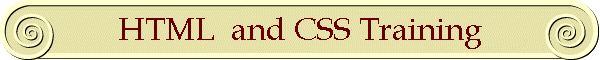|
HTML
and CSS Training
DAY 1: Introduction
to HTML
DAY 1: Formatting Text
DAY 1: Graphics, Color, and
Animation
-
Working with
Images
-
Using Images
with HTML
-
Custom
Backgrounds
-
Animation
-
Adding Sound
DAY 2: Advanced Layout with
Tables
DAY
2: Hypertext Links
Hypertext Links
DAY 3: Frames
DAY
3: HTML Forms
-
Introduction to
Forms
-
Form Controls
-
Implementing
Forms
-
Advanced Form
Design
DAY 4: Creating Interactive
Web Pages
-
Introduction to
Scripting
-
JavaScript with
examples
-
Performing
Field Validation
-
VBScript with
examples
-
Using Java
Applets with examples
-
Using ActiveX
Controls
DAY 4: DHTML
DAY 5: More
Detail Graphics
-
Graphic File Formats for the Web: GIF and JPEG
-
Interlaced/Progressive Graphics
-
Transparent GIFs
-
Aliased and Anti-Aliased Graphics
-
8-Bit Versus 24-Bit Graphics
-
Color Palettes
-
Animated GIFs
-
Graphic Placement with HTML: The Image Tag
DAY 5: Cascading Style Sheets
- Introduction to CSS
- CSS and HTML
- Browsers - Compatibility and
Versions
- Separating Form and Content
- Inline Styles
- Embedded Styles
- External Styles
- Creating Styles
DAY
6 Cascading Style Sheets
- Syntax, Properties, Values
- Element Selector Styles
- Basic Formatting - Text and
Color
- Using Multiple Selectors
- Formatting Elements
Individually
- Using Dependent Class
Selectors
- Creating Custom Styles with
ID and CLASS
DAY
6 Cascading Style Sheets
- Using <div> and
<span> effectively
- Using External CSS Files
- Padding, Borders, Background
Images
- Pseudo Classes - Formatting
HTML Links
- Pseudo Classes - Positioning Elements on the page
|